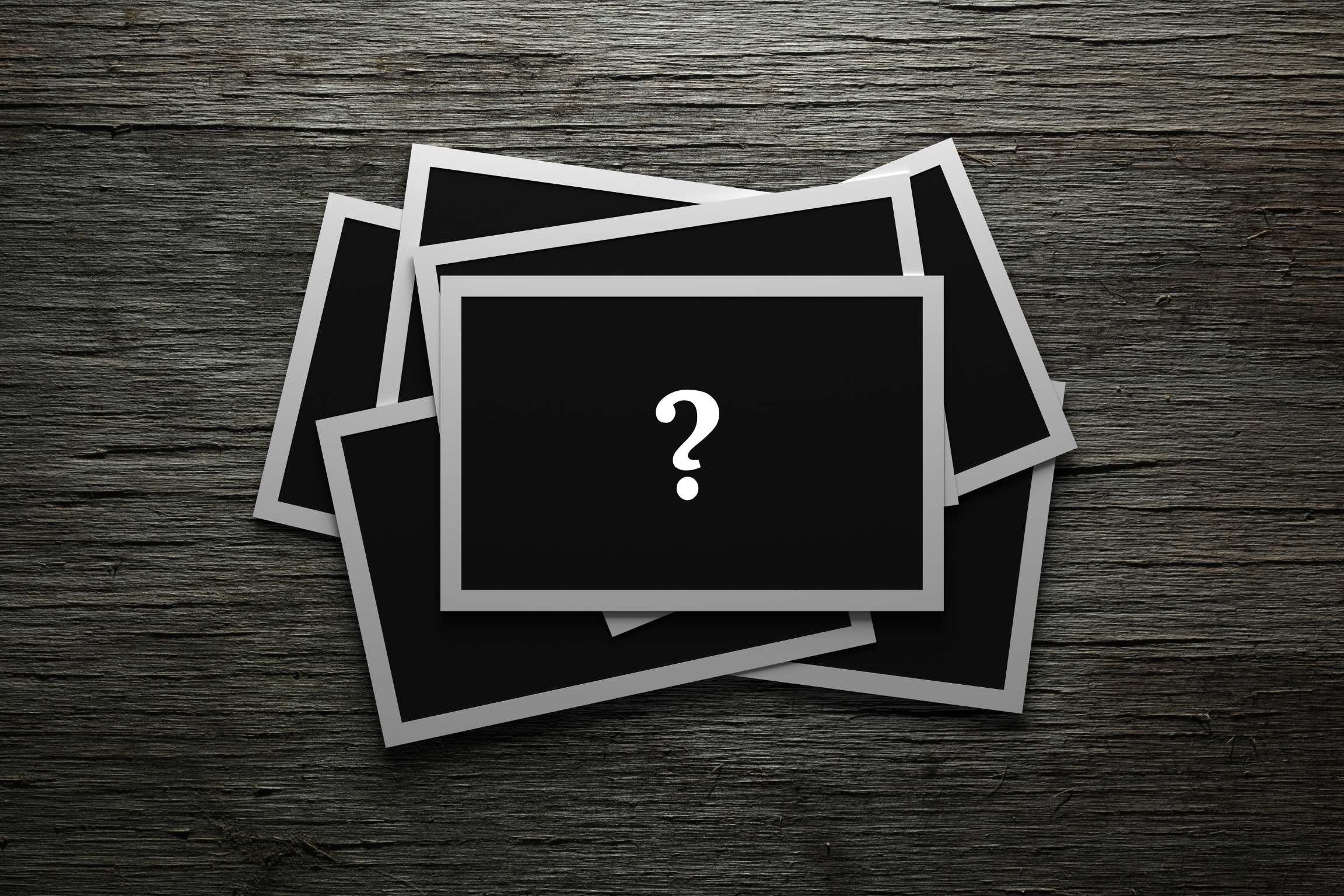
This is a follow up to our first post on what to do if ChatGPT memory is full.
You’ve cleared your ChatGPT memory. You’ve created a Core Memory Profile that captures what actually matters. And now? You want to put it back in—accurately and without weird summarization.
This guide shows you exactly how to re-upload your memory one clean section at a time, so it gets stored as-is and you don’t lose anything to vague AI assumptions.
• Why ChatGPT tries to summarize your input (and how to stop it)
• How to prep your memory segments for better results
• What prompt to use to avoid auto-condensing
• How to safely input long memories in parts
• A checklist for smooth reinstallation of your brain
Let’s start with what’s going on behind the scenes.
ChatGPT is designed to be helpful, but sometimes it’s too helpful. If you paste in a big block of text, it assumes you want a summary, a rewrite, or some kind of transformation—even if you explicitly said, “Don’t summarize this.”
This means your carefully written memory might:
• Get shortened or reworded
• Drop nuance or emotional detail
• Misrepresent your tone or voice
Even worse, if you paste everything at once, ChatGPT might not remember it at all, especially if it’s too long or lacks structure.
To make sure your new memory is saved exactly as intended, you’re going to:
1. Split it into clear, small segments
2. Use a specific prompt before pasting each one
3. Confirm it’s being stored without rewriting
This method ensures your voice, formatting, and values stay intact—just like you designed them.
This is a “one-section-at-a-time” upload process. Think of it like installing an operating system on a fresh drive. You’re feeding the machine its new programming. Slow, clear, methodical.
The key is to signal your intent clearly before every paste. Don’t assume ChatGPT knows what you’re trying to do.
Go to a fresh window or thread. You want a clean slate post-reset.
Paste this exact message first:
“Hi! I recently cleared my memory. I’m going to paste in my new memory profile in sections. Please store it exactly as I share it, without summarizing, paraphrasing, or rewording. Let me know when you’re ready for the first section.”
Wait for confirmation before continuing.
Break your Core Memory Profile into logical parts, such as:
• Section 1: Life Vision & Values
• Section 2: Key People & Relationships
• Section 3: Major Projects
• Section 4: Business/Tools
• Section 5: Personal Development
• Section 6: Current Status
• Section 7: Visual Description & Style
• Section 8: Summary & Future Goals
Before each paste, say:
“Here’s Section X. Please store it verbatim and do not summarize:”
Then paste the text.
After each section, you can ask:
“Did you store this section exactly as-is?”
If the answer sounds off, clarify and paste again.
When you’re done, try a recall check. For example:
“Can you remind me what I told you about my values and creative goals?”
If anything seems missing or generic, revisit that section and re-input it more clearly.
If you’ve built a rich memory profile, the last thing you want is for ChatGPT to condense it into generic AI-speak. This method ensures:
• No auto-summarization
• No dropped nuance
• No loss of identity
Here’s what we covered:
• The reason ChatGPT shortens and rewrites your input by default
• How to prevent that with intentional segmenting
• A step-by-step method for clean, accurate memory restoration
• The exact prompts to use to keep your words intact
Now you’ve got a reliable way to input a full, human-aligned memory structure—without losing the heart of what makes it yours.